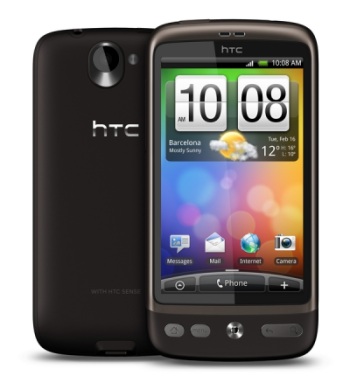We at The Gadget Helpline get hundreds of calls a week from frustrated customers looking for support and help with their Gadgets and electronic goods, so we thought we would share some of our help to the world.
Today we have received a call where one of our dedicated agents provided support on an Android HTC Desire and how to set a phone unlocking pattern. For this our agent used:
Query: Customer wanted to increase the handset security.
Device: HTC Desire
Article Category: Security
Guide: Changing the phone lock pattern
- Press the MENU key
- Touch Settings
- Scroll to and touch Security
- Touch Change unlock pattern
- Enter the previously saved pattern
- Enter a new pattern, touch Continue
- Draw the new pattern again, touch Confirm.
This guide can also be used setup on most other Android running devices including the Desire HD, Sony Ericsson XPERIA X10 and the Samsung I9000 Galaxy.
For more help and information on your Gadget then sign up to a free 30 day trial for the Gadget Helpline and get in contact with one of our agents on 08444 772 994 or click HERE>>.