An issue we come up against from time to time at the Gadget Helpline is no sound coming from an Xbox One after first setting it up.
Everything is connected by the book with one end of the HDMI lead firmly fixed into the console, the other into the TV. You have the dashboard or a game successfully displaying on the TV screen but no audio is coming from the TV speakers.
This isn’t a problem that regularly occurs, but occasionally you might have to check some settings on the Xbox One and its quite simple to sort out by following these steps:
First make sure your TV isn’t set to MUTE (pretty obvious, we know!)
Then press the Menu button on the Xbox One controller (button with the lines, just below the X symbol, slightly to the right).
From the menu select Settings and Display & Sound.
Glance to the right hand column called Digital Audio.
Below this heading you’ll find that HDMI Audio is greyed out or unavailable.
To make it light up you’ll need to check the first column which is called Display.
Go down to TV Connection which is likely set to DVI.
If this is set to DVI (optical audio) – or anything other than HDMI – change it to HDMI (auto-detect).
With HDMI as the chosen connection you should find that HDMI Audio is now available and the text is now bright.
Move around on the menu and you should hear some sounds.
Adjust volume to a non-deafening level and enjoy!
For more help and advice for consoles, smartphones, tablets and household tech with a personal service why not try out the Gadget Helpline membership? Join Our Club today!


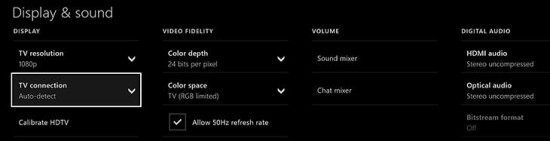
Same happened here:.. I went through all the settings troubleshoot recommendations to no avail,
I just unplugged and plugged back in the HDMI cable to the Xbox and it worked !!
Comments are closed.