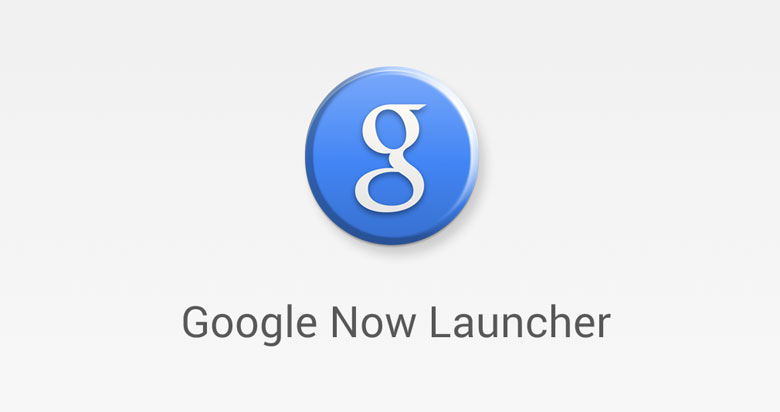When the Nexus 5 was released the biggest change was the ability to swipe to the side to access Google Now. This tied in with Google’s smart search and information system and created a more direct way to access information than previously seen on Android.
The Google Experience Launcher was exclusive to the Nexus 5: when the Nexus 4 updated to Android 4.4 KitKat, it wasn’t included, nor was it on the Nexus 10, meaning the only way to get it on these phones was by installing the ripped APK which quickly became available on a wide range of Android devices. For those that don’t know what a “launcher” is, it’s basically the part of the user interface that contains your home screens and apps tray.
This launcher is now called the Google Now Launcher and is finally available for other Nexus handsets and Google Play Experience devices from Samsung, Motorola, LG, and HTC.
The main features of this launcher, which has been called Google Home or the Google Experience Launcher, include frequent updates to the home screen experience from Google without a whole new version of Android, and it lets you access notifications directly from the home screen by swiping from the left side of the screen.
It also adds a voice feature not too dissimilar to Siri, allowing users to just say “OK Google” while on the home screen to prompt voice recognition and command listening, as well as voice search without having to tap the microphone icon in the Google Search widget as you previously had to do.
To get the Google Now Launcher you can download it from the Google Play Store free of charge. You’ll need to be running Android 4.4 KitKat or later to get it, however.