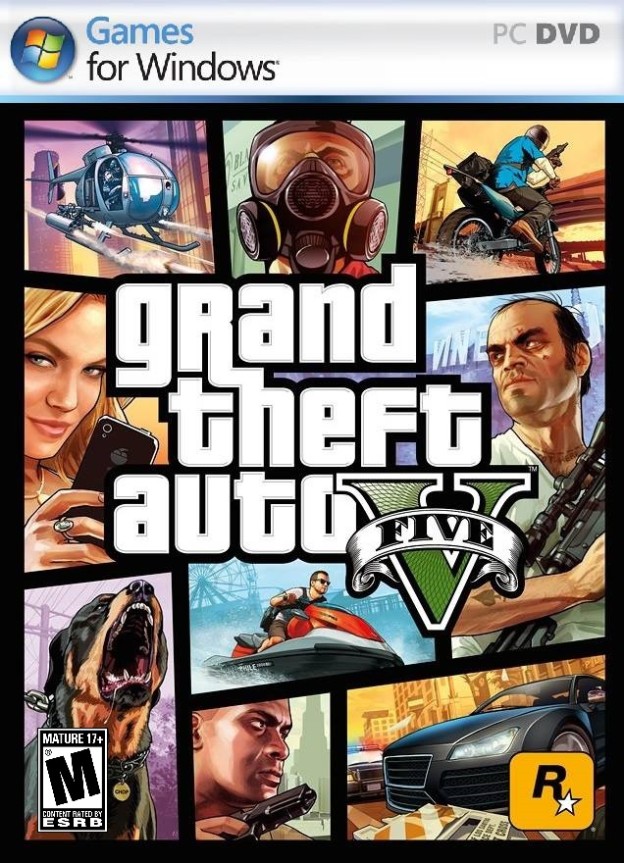GTA 5 on PC is no exception to the rule that all games break on day one, personally mine launched perfectly, but my partners not so much. So with that in mind heres a list of the day one issues and possible fixes. Let me know if you find anymore and check Rockstar’s support page. It is being quickly updated with new issues.

“The Rockstar update service is unavailable (code 1)”
If you’re getting “the Rockstar update service is unavailable (code 1)” when trying to install the game, there is already a workaround for the issue. It’s caused (most of the time) by Windows usernames with unconventional characters (!”£$%^&*()_-+~#@’:;?/>.<,).
So if your windows Username uses any of those character (or any others that don’t fall under A-Z and 0-9), then you’ll need to sign in with another windows user account or create a new one. It’s only a temporary solution Rockstar is aware and will fix this. Also changing your Windows username won’t work, you will need an entirely new account and a restart.
Nothing happens when trying to start singleplayer or multiplayer
This seems to be a problem affecting mobile GPUs. Credit to MustacheEmperor on Reddit for this one:
“Open device manager, go to display adapters, and disable your nvidia device so only the intel card is enabled. After launching the game re-enable the nvidia card quickly. The game will then work. Seems like there’s a compatibility problem with mobile nvidia cards.”
On launch Steam briefly displays “installing” window, then nothing
Have a normal Windows Username but still having problems launching the game? Specifically, Steam displays ‘Installing’ window for a few seconds and then closes, afterwards the game won’t load.
Open GTA 5’s install directory, found by right-clicking the game in the Steam library, going to ‘Properties’, and clicking ‘Browse Local Files’ in the Local Files tab. From there, go into the ‘Installers’ folder and manually install the Rockstar Social Club through the installers found in that directory.
Unpacking problems
If you preloaded GTA 5 the unpacking process requires an extra 60GB spare hard drive space on top of the 60GB download, and it was painfully slow. The file does then shrink back down to 60GB when installation is finished.
Social Club Loading
Social Club failed to initialise communication to Rockstar service. This is the one we had issues with, in the end perseverance was the solution, so it was most likely just the amount of people trying to connect. Nonetheless Rockstar’s says: “The most common cause for these errors is an incorrect installation of Social Club. If you are receiving one of these errors, we recommend uninstalling Social Club and then reinstalling it manually from this page.”
If you have the Steam edition, verifying the game cache can supposedly help, right click the game in Steam, go to properties, hit the local files tab and click the verify integrity of game cache.
Infinite loading on Rockstar Social Club
Rockstar’s advice: “If you are stuck loading, auto-signin may have failed. Press the Home key and see if you can log in manually.”
If that doesn’t fix it it seems that Social Club is struggling with launch demand. Repeated tries can get you in.
“Unable to detect Windows Media Player” issue
GTA 5 won’t install without Windows Media Player, it seems. Open the Control Panel, go to Programs, then Turn Windows Features On, and then check Windows Media Player. Press OK it should install.
Don’t run the benchmark
It’s bugged for the time being give it a day or two.
These are some of the most common issues, as I said let us know of any we missed.