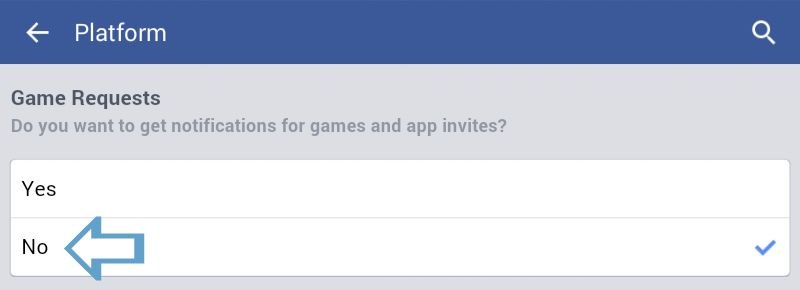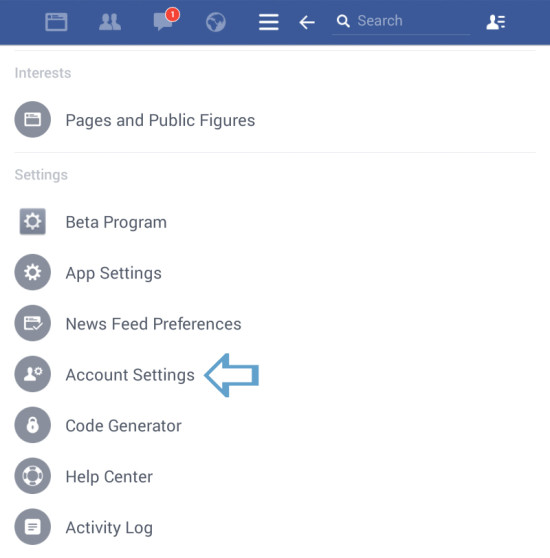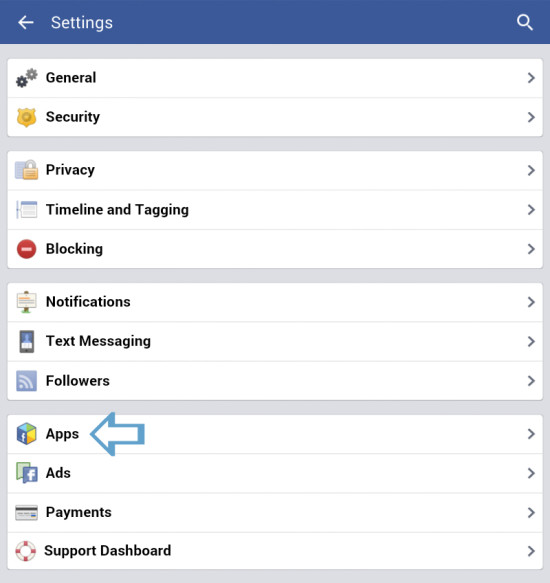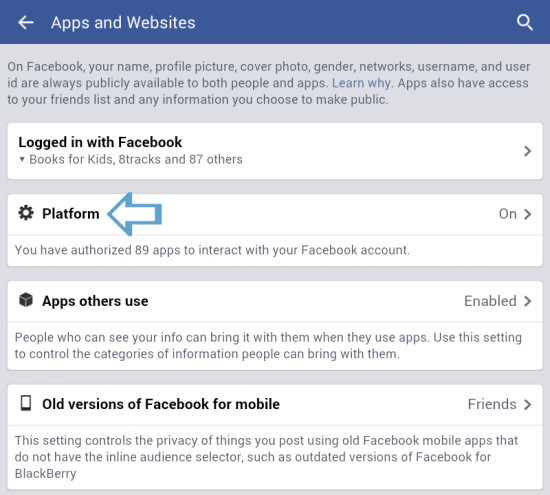Probably the biggest grievance for those living their online social life through Facebook is those annoying game requests.
Regularly you’ll be excited to open a new notification presuming someone has liked your latest meal photo only to find it’s just spam from a mate who wants you to join them in Candy Crush or help them to build a part of their Farmville.
It’s not only totally annoying and the cause of what we’ll call ‘game request rage’ but it also puts internet friendships in jeopardy. But before you hit that delete button, hang on a sec, because there is another way!
Follow these steps and be rid of game requests once and for all:
Open your Facebook app and go to the Menu / More icon at the top of the screen (identified as three horizontal lines).
Select Account Settings.
Then go to the section for Apps.
Select Platform.
Set notifications for Game Requests to No.
Receive an instant sense of gratification.
*For the purpose of visualizing the steps we have used an Android device. The location of some of the options may vary per platform but should be fairly standard.
For more tips, advice and technical support check out our Gadget Helpline membership benefits.