You may have read the recent story about how an unknown hidden panoramic feature was discovered in iOS5 allowing you to capture sweep panoramic pictures using your iPhones camera. It was initially found and demonstrated using a Jailbroken handset, although it now appears that a Jailbroken iPhone is not required in order to take advantage of this feature.
Good news then if you’re someone who loves taking panoramic pictures, but didn’t fancy going down the route of Jailbreaking you’re beloved smartphone in order to use the feature. So, if you want to give this a go yourself, all you need is an iTunes backup, alongside a program called iBackupBot.
Essentially, iBackupBot will allow you to open and view your iPhones backup, which will then allow you to find a specific preference called “EnableFirebreak” and change its value from “false” to “true”.
Once you have done the required amendment, you then simply restore your iPhone using the modified backup, and you’re good to go.
So no longer will you envy people with recent Sony Ericsson XPERIA handsets which have just had this feature added in the new Android 2.3.4 update.
Finally, if you decide to give this ago, make sure you let us know how it went by leaving us your comments below, or tweet us via our @Gadget_Helpline Twitter page or message us on our Official Facebook group.
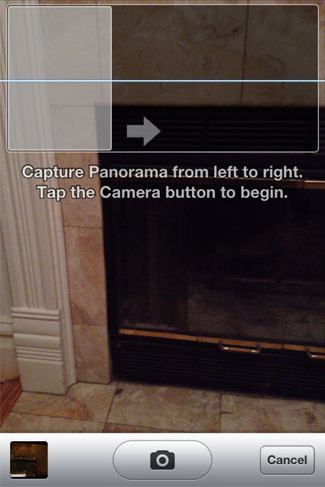
http://www.leawo.org/iphone-transfer/how-to-backup-iphone.html
Comments are closed.