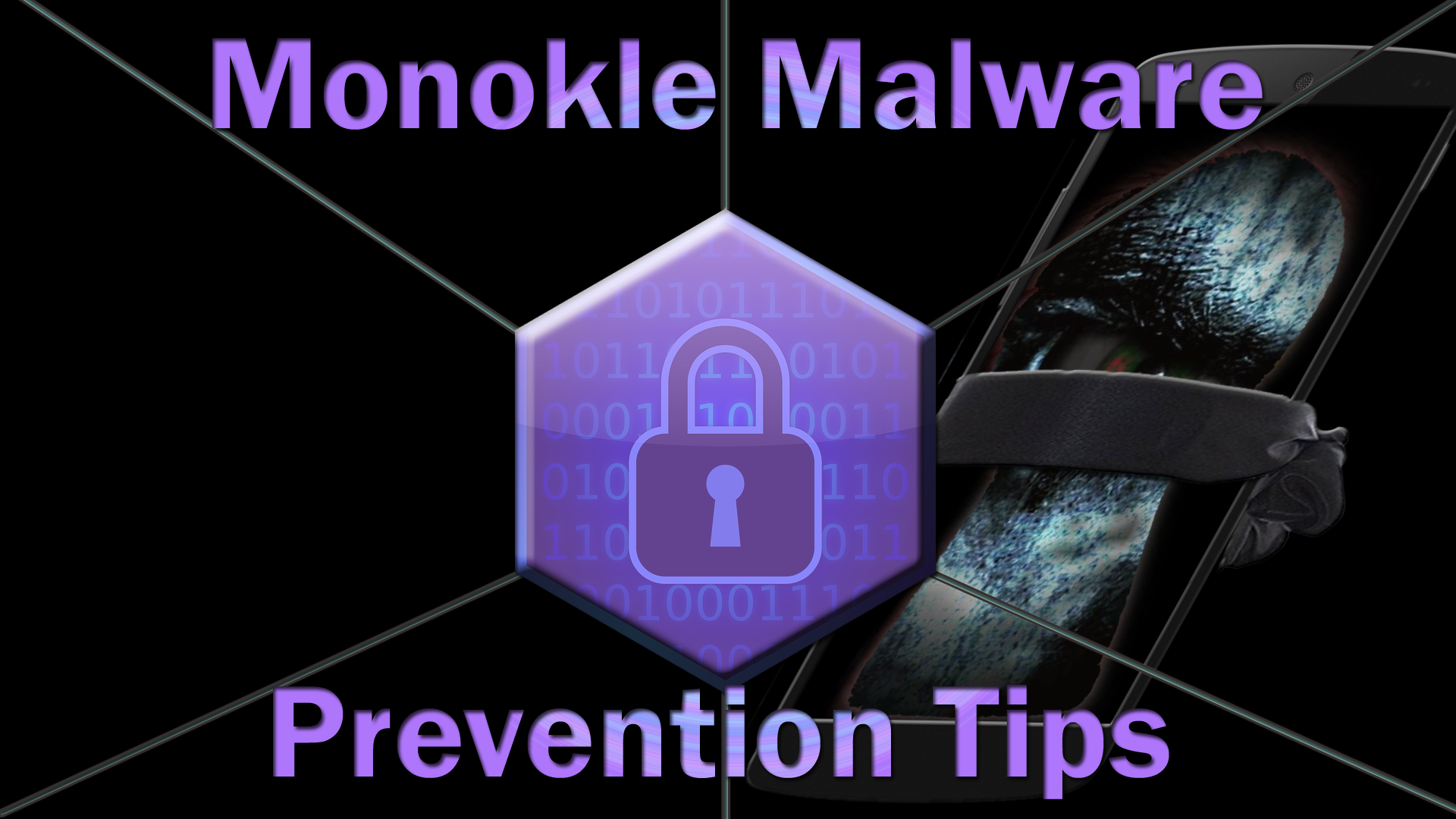Monokle malware really is a nasty little thing. This piece of software works like a remote access trojan (RAT) and can really do a number on you. True, it can cause real issues, but, there are ways to prevent this ever happening to you. The tips below are specifically for Android though this does apply to iOS as code relevant to iOS has been found in the package.
Monokle Malware
Where the trojan software originates from and why are not something we will go into today as it is irrelevant.
To give you a rough idea of its potential to cause damage we have listed below a few features this software gives to the attacker:
Monokle malware can,
-
Record environmental audio (it can decide high, medium, or low quality)
-
Track device location
-
Interact with popular office applications to retrieve document text
-
Take photos, videos, and screenshots
-
Retrieve contacts, emails, call histories, browsing histories, accounts and corresponding passwords
-
Get nearby cell tower info
-
Get nearby Wi-Fi details
-
Download attacker-specified files
-
Uninstall itself and remove all traces from an infected phone
- infiltrate Google Docs, Facebook messenger, Whatsapp, WeChat, and Snapchat, it can read text displayed on a device’s screen at any point
That’s quite the arsenal this little malware has. So, after it has done what it is required to do by the attacker, it removes itself without a trace. In light of this we have included the full report below prepared by Lookout.
In depth report by Lookout Security And Antivirus
Prevention Tips
If you are worried about this possibly infecting your device there are things you can do to prevent this happening. You can at the least reduce the chance of getting it anyway.
- Do not root your phone
- Always check the app you are installing more than once. Check reviews and make sure you are actually on the Play store.
- Do not install apps from third party vendors
- We have talked about phishing prevention before.
Therefore, be vigilant with your device usage and you should be fine. If you want to catch up on your security skills, Google have provided a test you can take for free. Answering incorrectly is fine because the test will explain what you missed and how it can be used against you.
Do not overthink this either. To date, in three years, the malware has only targeted a small amount of devices. We only provide this information to promote awareness. With that in mind, stay safe out there in an ever expanding digital world!