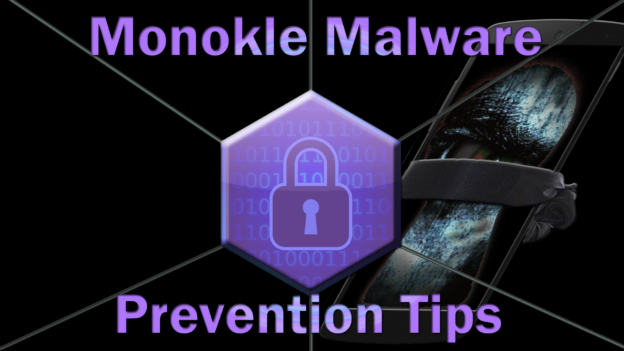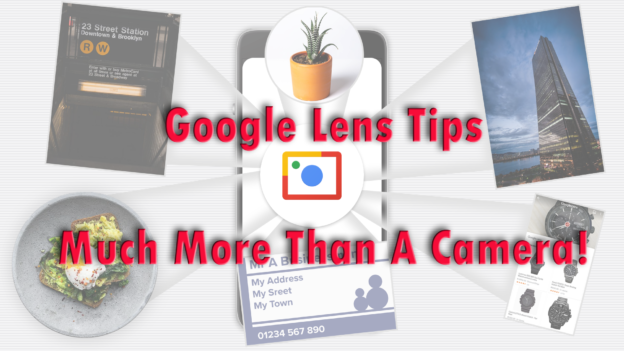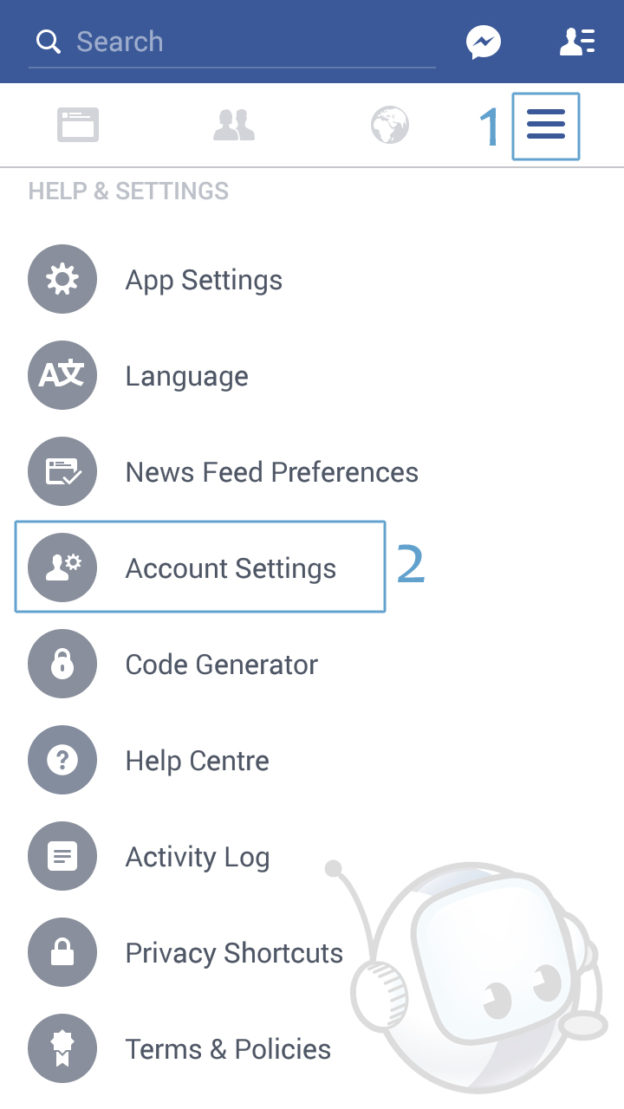Tag: Tips
-

Fix Common Android Issues
Android phones are not going away anytime soon, neither are Android issues. There are countless Android manufacturers ranging through every price bracket and they all share many qualities. Regardless of the Manufacturer, at its heart, your Android is an Android. Thanks to this there are a number of ways to fix your device regardless of…
-

10 Gadget Tips to make life a little easier
Here at Gadgethelpline, we are obviously spending most days helping people out with their gadgety issues. Today, however we thought a few cheap easy gadget tips that everyone can take advantage of would be in order. After scouring the internet for your pleasure the following 10 tips should help out, or at least, give you…
-

Pokemon GO Tips – Gym Tactics & Tracking
Newsflash: Tracking Actually Works There seems to be a little confusion with the new system so we decided to offer a little assistance with a new edition of our Pokémon GO tips. The new tracking system is very simplistic but it does actually work. Gone are footprints, now we have tufts of grass framing…
-

How to Connect Xbox One Kinect to Xbox One S
The Xbox One S has arrived! Microsoft’s latest, slimmest, smallest and sleekest Xbox went on sale this week in a full-fat 2TB version, giving players their first taste of 4K next gen gaming. But as many have noted there seems to be a slight hitch when trying to use last season’s Kinect sensor which was…