Telegram is a really good app for private messaging and storage but are your push notifications missing?
Telegram is a cloud-based messaging app focusing on speed and security that is also cross platform, what’s not to like? This means you can have it open across many devices at the same time without issue. Telegram is also free with no ads or subscription fees.
The Telegram team had to leave Russia due to local IT regulations, they are now based in Dubai.
Notifications missing?
After using Telegram for over a month now there was one minor issue preventing full enjoyment; push notifications not showing, at all!
This was very frustrating, the push notifications seemed to be enabled correctly but just would not show up.
After trawling through numbers of posts regarding the issue it looks like the problem has been resolved.
Enable push notifications
So, firstly you will need to make sure the app itself is not battery optimised:
- Go to Settings
- Select Battery
- Tap Battery Optimisation
- Select Telegram
- Select Don’t optimise and tap done.
Now you will need to make sure Telegram is fully updated:
- Open Google Playstore
- Tap the 3 bars on top left
- Select My apps & games
- Select Update all
Restart your device for good measure then open Telegram and do the following:
- Select 3 bar symbol on top left
- Tap Settings
- Select Notifications and sounds
- Ensure the settings here are correct to how you wish to be notified
- Lastly, each separate group or chat will need to be opened in turn. Tap the top of the chat box with the title
- Select Notifications
- Select customize
- Enable custom notifications and ensure settings are correct to how you wish to be notified.
Congratulations, your device should now give you notifications from Telegram!
For any and all other device and app needs, visit Gadgethelpline.
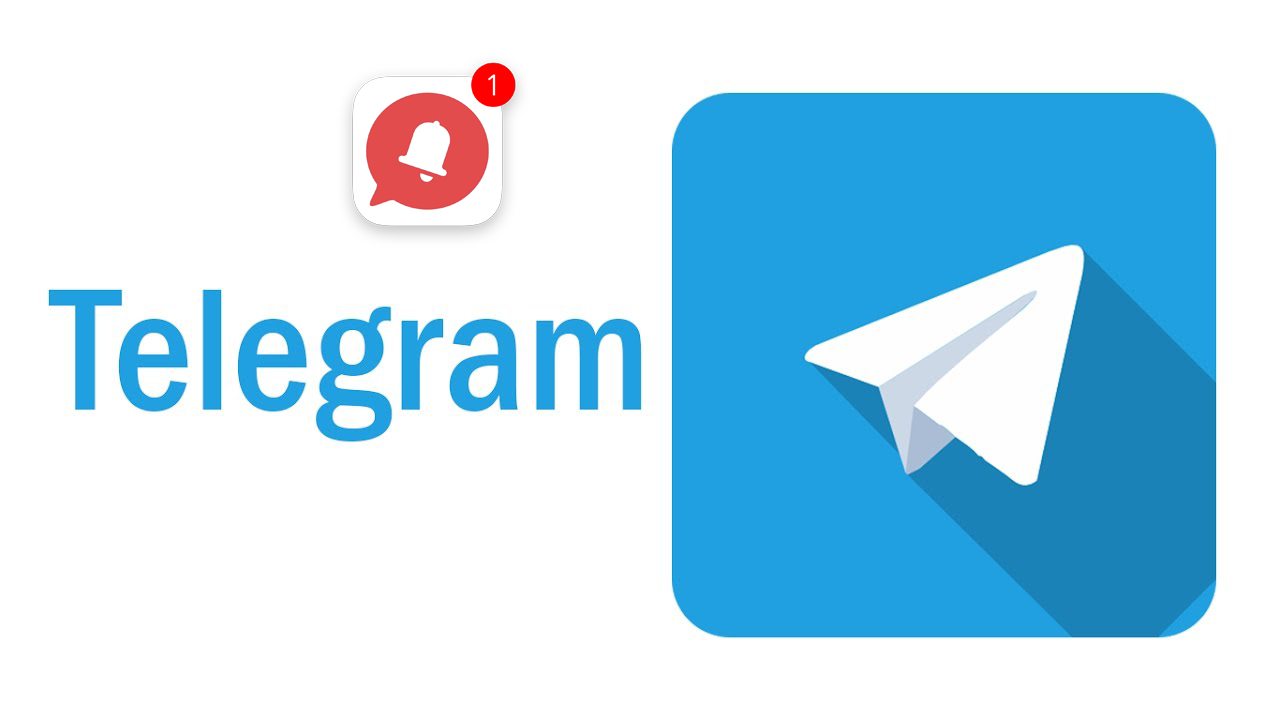
Doesnt work for me. Anyhow, why does only telegram need this workaround?
Cannot answer why. But, it can depend on the device you are using and whether OS and all apps are fully updated. double check your notifications settings on your device. Sometimes an update can reset things.
Telegram not like.other messenger app each convensation need setup notification at phone.setting. I am using oppo phone
Comments are closed.