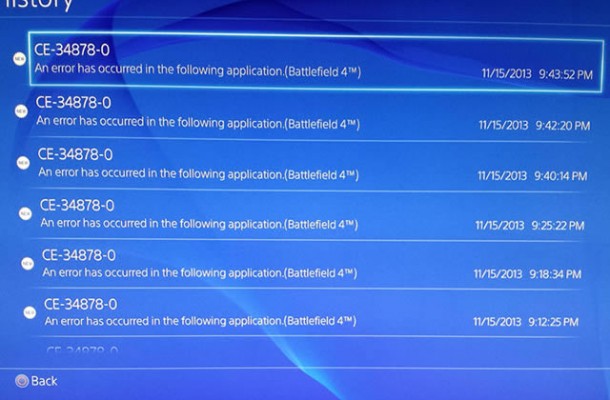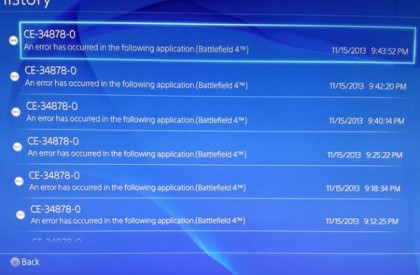As gamers, we all know that there is nothing more soul destroying than firing up your current gaming obsession and seeing a corrupt game save file. Its happened to me on too many occasions (Batman Arkham Origins nearly destroyed me) and so I know that we should all feel sorry for the poor PS4 gamers who are experiencing the a Mysterious CE-34878-0 error.
The error is affecting many gamers save files on their brand new consoles with a forum on the official Sony Playstation site now over 42 (and counting) pages long, all of which dedicated to the error. Sony has even weighed in on the case by stating:
“We are aware of the cases and we appreciate your patience while we investigate”
Hundreds of gamers have already posted on the forum, most of whom have had a save file corrupted on multiple games, which then not only deletes the games progress but it also hampers the players to play on after the error. So games like Fifa 14 or NBA 2K14, which don’t rely on game saves, still can falter even if the gamers aren’t playing a mode that relies on a previous save.
Some gamers are speaking about the copious amounts of lost hours that the CE-34878-0 error is causing with gamers on single player campaigns like Assassins Creed: Black Flag and Call of Duty: Ghosts losing multiple hours of gameplay.
With the issue being spread across multiple games, on multiple regions it suggests that the issue is caused by the actual PS4 console hardware itself, not something specific to a game compatibility or regional variation.
Sony has issued and official fix, which basically amounts to “delete the game and start again”, which in most gamers minds simply isn’t good enough.
However, this is what Sony suggests:
CE-34878-0 Application has crashed
- Step 1: Close the application, install the latest system software and game update, and restart the system.
- Step 2: If the error occurs again, back up your saved data, and then go to [Settings] > [Initialization] and choose [Initialize PS4].
Let us know if you are experiencing the issues or if any of the above fixes worked.