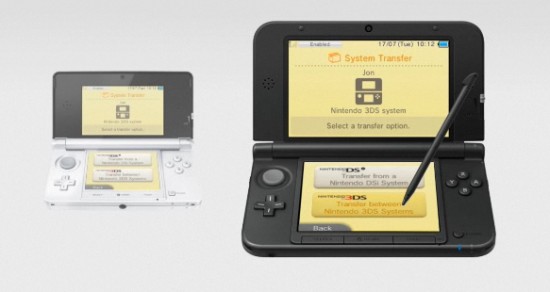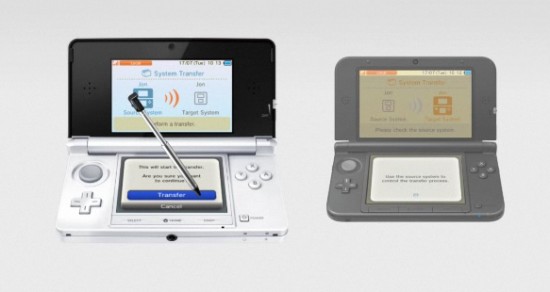Nintendo’s 3DS XL has just gone on sale across the U.K and Europe and we’re sure you upgraders are eager to get all your gaming goodies from your previous smaller 3DS over to the new larger handheld – and the Gadget Helpline is here to tell you just how to do it!
First of all, be sure that –
Both the Nintendo 3DS and 3DS XL consoles are switched on.
Both the Nintendo 3DS and 3DS XL have Wi-Fi switched on.
Your usually used 2GB SD Card is in the 3DS console.
Your new 4GB SD Card is in the 3DS XL Console.
Then follow these steps on both the Nintendo 3DS and 3DS XL –
From the HOME screen swipe across to find ‘SYSTEM SETTINGS’.
Select this and tap on the lower screen ‘OTHER SETTINGS’.
Tap to the right until ‘SYSTEM TRANSFER” appears.
Selecting this will make the consoles connect to the internet.
You will then be asked to select which system to transfer from.
Select “Transfer Between Nintendo 3DS Systems”.
Accept the Terms of Use by tapping “I Agree”.
On the 3DS XL lower screen you will then need to tap “Receive from a Nintendo 3DS System”.
On the 3DS lower screen you will need to tap “Send from this System”.
On the 3DS lower screen the name of your 3DS XL console should now appear.
You will need to tap this as your Target System.
A prompt will then advise you to continue on the 3DS XL.
On the 3DS XL screen you will need to accept the transfer from the 3DS by tapping ‘Yes’.
Back on the 3DS system’s screen you will need to also tap ‘Yes’ to accept the Terms of Use.
Then by tapping ‘Transfer’ the 3DS and 3DS XL will connect wirelessly.
You will then need to clear the Nintendo 3DS XL SD Card’s memory.
(This will make space for the 3DS data to transfer and will not erase any source console’s data).
Clear the SD Card by selecting ‘Delete’ on the 3DS XL console’s screen and proceeding with ‘Next’.
When asked if any other SD Cards were used on the system, tap ‘No’.
The transfer will begin and could take several minutes.
When the data transfer is complete the system will ask to restart.
Tap ‘OK’ to finish the set-up.
All the data from the 2GB SD Card on you old 3DS should now be found on your new 3DS XL system’s double-sized 4GB SD Card including e-Shop account details and purchases, photos from the camera, Mii creations and more!
(These steps also work when transferring Nintendo DSi data onto either a 3DS or 3DS XL. Just select the DSi option when asked where to Receive data from on your 3DS XL.)
Let us know your thoughts on our comments below or via our @Gadget_Helpline Twitter page or Official Facebook group.
Image Source: Nintendo