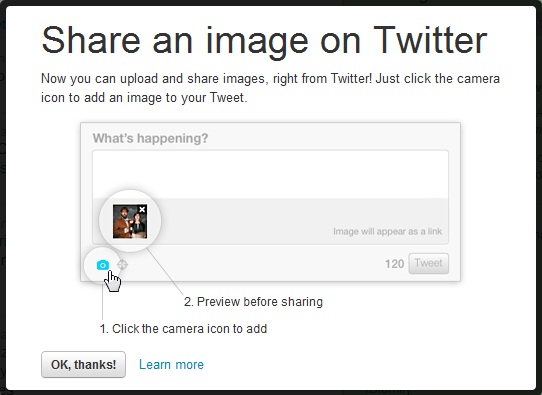Twitter has finally opened up its much tested Twitter Images options to the whole of the Twittersphere which will enable users to uploads images directly to their Twitter feeds with accompanying hash tags to add to a huge public gallery of images.
The simple update has added a new camera icon in the Tweet box on your homepage or on the New Tweet button, and in the lower left hand corner you will see two icons – one of a compass for adding your location and the all-important camera icon for uploading an image.

Users can upload an image up to 3 MB from a computer or mobile device and once they have uploaded the image to Twitter it will go into a Twitter Galleries section and get embedded in your Twitter update as a link.
The service itself is powered by image hosting service Photobucket but will appear as a Twitter pic via a click to see link. Images will not be shared for users who have protected accounts or high security settings.
If you do however wish to share your image with the world you can add a hashtag to the image and this will then appear in a worldwide gallery of the hashtagged images, so if you were to type in #FirstDayOfSchool then you can share and see other people’s little ones and the images using the same hashtag.
Currently the images option is only available for PC-based internet browsers but soon Twitter will be bringing the picture sharing to Apple’s iOS 5 software in the fall with the ability to just capture an image and share it directly (similar to many phones’ Facebook functionality) and undoubtedly with Android and other OS’s to follow.
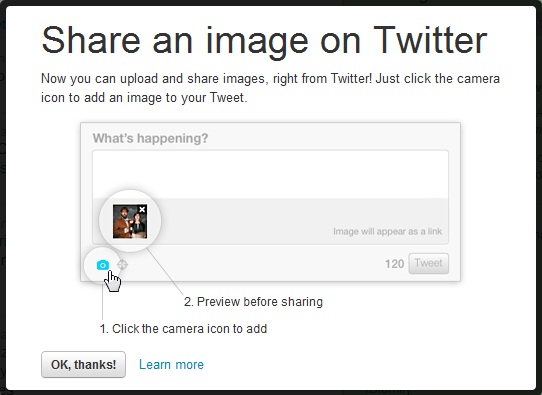
Currently all images uploaded are stored in a one off basis but Twitter has also revealed plans to unleash a “Galleries” option for users to upload groups or themed photos in the near future which will eventually aggregate all pictures a user has ever uploaded, including those from services like Twitpic and Yfrog.
The images function is very simple to use and as Twitter says themselves “A Picture speaks a thousand words” which kicks the 140 character limit in the ass!
Like this story? help us by re-tweeting it on our @Gadget_Helpline twitter account!