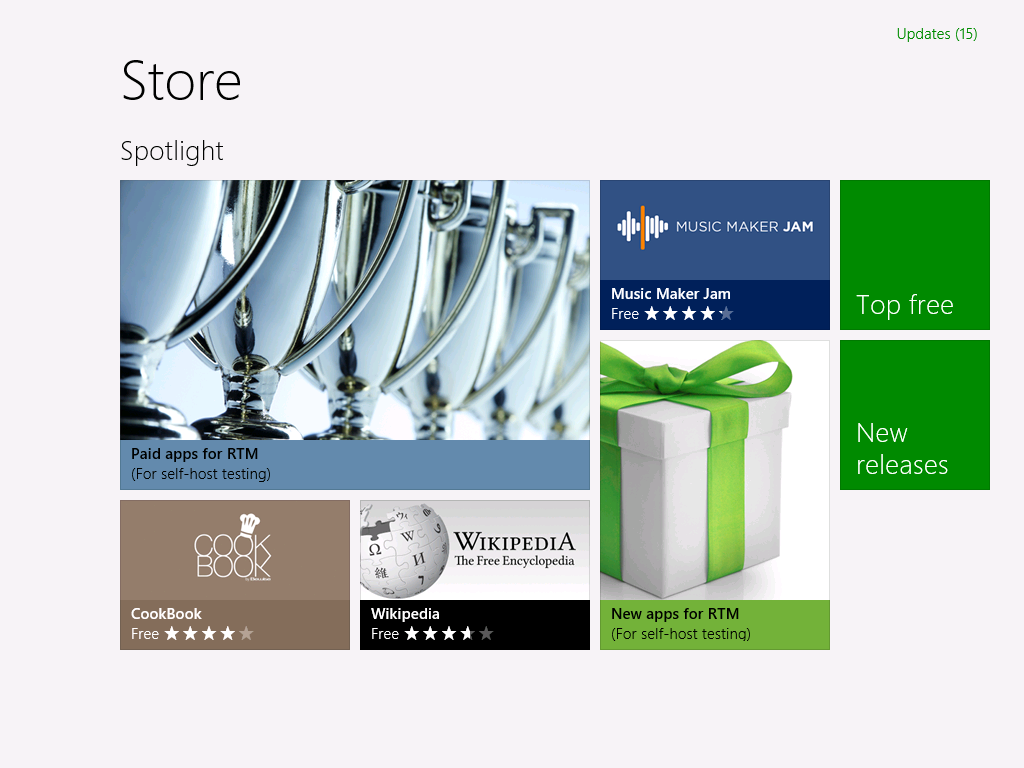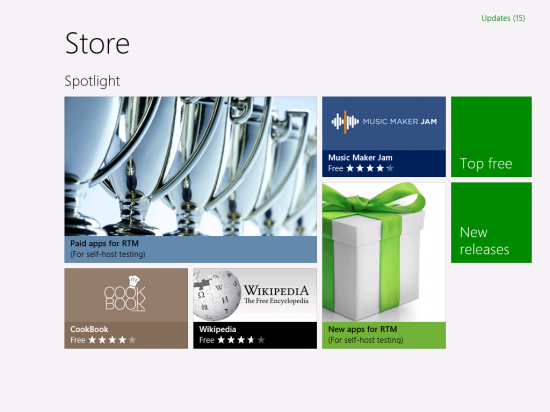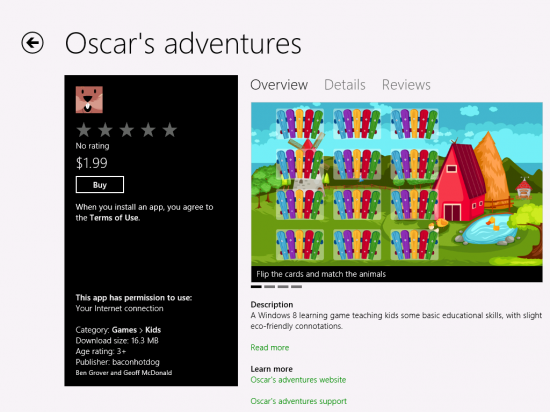Apps have been mentioned a few times by Microsoft when talking about Windows 8, but the Redmond software company hasn’t really gone into much detail – until now.
As the launch of Windows 8 draws nearer, the Windows Store for apps and downloads has been detailed for would-be updaters. Windows 8 is available as a free customer preview at the moment, and we know that many people are currently trying it out and even using it day-to-day. However, all apps in the Windows Store are currently free, with no paid apps in sight. Microsoft has confirmed that paid apps will be added when Windows 8 launches to the public.
Developers will need to sign up for a company account in order to publish paid apps in the Windows Store, and their apps will then be broadcast to Windows 8 PCs, laptops, and tablets around the world.
The store, of course, rocks the Metro theme that we’ve come to be very familiar with. Tiles are the order of the day, with the front page of the store looking very much like one of the homescreens on the Xbox 360 dashboard. Apps can be featured in larger tiles, top free and top paid apps will be categorised for easy viewing, and multiple pages can be swiped through horizontally to view more.
Interestingly some apps will be available to ‘try’ for a short period of time for free, before buying. The decision of whether an app can be trialled will presumably be down to the developer, and hopefully many choose to add this option as it seems a great idea.
Viewing apps is much like in Windows Phone, with tabs for pictures, reviews and details, and a buy option to the left. Apps can be rated out of 5 stars which will become useful over time for finding the best apps, and the pricing seems to be along the lines of $1.99/£1.49.
Windows 8 launches on October 26th in both regular and RT versions, the latter being for tablets.
Let us know your thoughts on our comments below or via our @Gadget_Helpline Twitter page or Official Facebook group.
Via: Within Windows