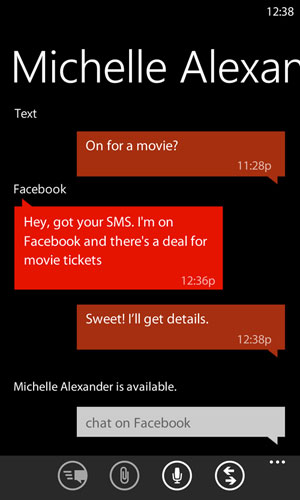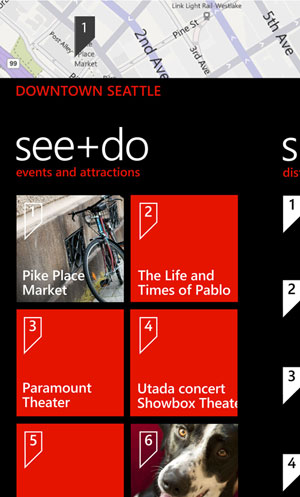It’s finally here. Microsoft’s Mango update for their Windows Phone operating system has been officially rolling out as a staggered release this month. The good news is that the wait was certainly worth it as Mango is one of the juiciest updates available on any operating system to date.
Mango is more than just an incremental update. The software could potentially place Microsoft amongst the likes of Apple and Android as one of the top smartphone platforms. A massive 500 enhancements should go some way to demonstrating those ambitions but a lengthy change log won’t fool everybody. Phone fans will be pleased to hear then that Mango also possesses a depth in quality.
‘Threads’ is the marquee feature and, despite a name that might suggest otherwise, it works seamlessly. Threads is all about making it easier for Windows Phone users to keep track of conversations with friends across different platforms. Whether you’re using Facebook Chat, Windows Live Messenger or plain old SMS, Threads groups all the conversations you’ve had with each contact into the one screen. Mango will even notify you of these messages from the home screen, whatever the source.
That level of integration is easily noticed throughout Mango. Microsoft has obviously worked hard to create intuitive built-in features to make up for the comparative lack in third-party apps. Specific attention has clearly been paid to Twitter, LinkedIn and Facebook, but it’s the latter that has received the keenest of focus. Alongside Facebook Chat support, Mango also allows photos to be pulled from and uploaded to the social network without hassle, and users can also tag themselves and their friends in any snaps they take.
Even e-mails have been streamlined. With Mango it’s now possible to group multiple e-mail accounts into a unified inbox, allowing you to browse your Gmail and Hotmail accounts simultaneously. Additionally, you can place e-mails into folders and pin them to the Start screen for easy, direct access.
One of the most surprising improvements has been to the web browser. Mango comes with IE9 as standard and the improvements made are evident from the off. The address bar has been moved to the bottom making it significantly easier to use with one hand along with other subtle refinements, but the greatest advancement has taken place under the hood. The addition of full GPU hardware acceleration deals out a significantly improved graphics performance, and the way in which HTML5 sites are displayed might even rival desktop counterparts.
Other bundled features are equally as impressive. Local Scout can recommend you nearby restaurants and places to shop, Quick Cards provide a direct line to any product and media information, and Bing has been enhanced so that it can now search for music or through any photos you take. The update even comes with a Battery Saver option which turns off potentially draining features to save your phones precious charge.
An incredible list of features we think you’ll agree and one that is testament to Microsoft’s desire to bring its platform up to speed with competitors iOS and Android.
This guest post was provided by Kyle Jackson of Dialaphone – The Smart Choice For The Smartphone, offering great deals on the latest contract, pay as you go and mobile phone upgrades.
Let us know your thoughts on our comments below or via our @Gadget_Helpline Twitter page or Official Facebook group.