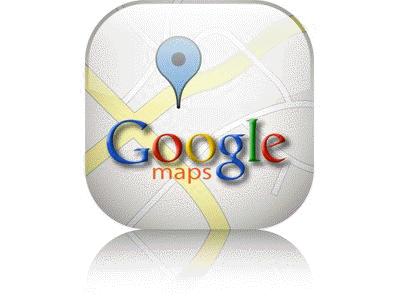
Google has released an update to Google Maps for Android, version 5.3, bringing with it some new location-based features.
A Location History Dashboard has been added, allowing you to view a history of your check-ins with Google Latitude for mobile. This feature has been around on the PC version of Latitude for a while now – you can enable it by going into the Settings menu of Latitude on your PC.
The screen grab above shows what you’ll see when you check your Location History, it features stats for your most visited locations, how long you spend there, and how far you’ve travelled in total. Google are keen to stress that your Location History Dashboard is personal to you, cannot be viewed by anyone else, and you can delete it easily if you so wish.
“Checking in” is a feature that has been around for some time now with Google Maps, but now Checking in at Home has been added to that feature. Maps will let you set a location as “Home” and remember it, so you can let friends know when you’ve made it home from somewhere. This feature ties in with the new Location History, as you can view exactly how much time you’ve spent at home, should you want to.
Google introduced ratings for Places a while back, and they’ve been building on it since. You can now add “Aspects” or categories to your ratings, for example you could add an Atmosphere aspect, and rate your place based on that particular aspect.
Google Maps 5.3 is available now as an upgrade or initial download for the Android Market, and is free of charge.