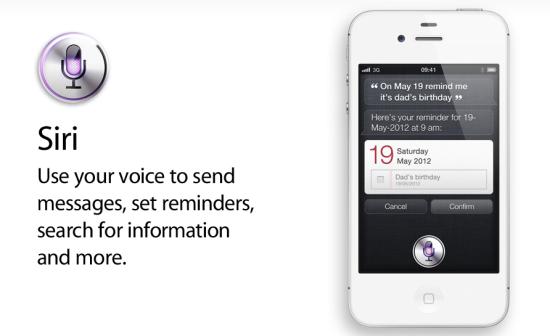Apple’s latest iPhone 4S and its voice-controlled personal assistant software Siri have caused quite a stir since going on sale worldwide last Friday.
The software allows you to speak naturally to your iPhone, asking it to perform tasks such as make calls, create calendar appointments, play music and much more. We’ve found Siri to be impressive in tests, though occasionally it can be a bit hit and miss, which can become frustrating.
Currently Siri is unable to perform several tasks that you would expect it to. For instance, if you ask Siri to “go to Facebook” or “post Tweet”, it knows what you mean, but tells you it cannot perform such a task.
We have to remember that Siri is still technically classed as a Beta – an early version that isn’t complete. We expect Apple to add many more features as well as new languages in the coming months, but in the meantime we’re always eager to find ways to make Siri perform tasks it technically shouldn’t.
We said that Siri can’t update your Facebook or Twitter, but there is in fact a way you can get it to do both: SMS updates.
You can easily register both your Facebook and Twitter accounts for mobile access, meaning you can send a text to either service in order to update your status. Siri can of course send text messages for you, so all you need to do is set up mobile access for the social sites.
Configuring mobile access for Facebook is pretty simple. Firstly, head to www.facebook.com/mobile.
Next, click the option to set up mobile access which is in the bottom right corner. You’ll get a pop-up box prompting you to select your mobile network.
Once you’ve selected your network, click next. You’ll then be told to text ‘F’ to 32655. If you’re not based in the UK or U.S. then you can check Facebook’s handy list of mobile codes here – there’s a different one for each country, but texting the letter F to your number will have the same effect.
Once you’ve got that down, you should get a text back from Facebook to confirm your mobile access has been configured. Now all you need to do is as Siri to “send a text”, use the number 32665 as the recipient, and speak your status update. Siri will send the text and voila! Your Facebook status will be updated.
Twitter’s mobile setup process is also pretty simple, though slightly more convoluted than Facebook’s. First off, text the word START to your country’s code, which you can find in Twitter’s extensive list here. Those in the UK need to text to 86444.
You’ll get an instant reply asking to confirm your username, so just type it out (without the @) and reply. Twitter will again reply, asking you to confirm your account password. Reply with your password and you’ll receive the final message asking you to confirm. Text back with ‘OK’ and you’re done! We’ve added Twitter’s helpful demo video below.
Now you’ll be able to update your Twitter by telling Siri to “send text” to 86444 (or whichever code is linked to your country), followed by speaking the content of your tweet.
SMS charges will apply of course, though for now this is by far the quickest and easiest way to send updates to Facebook and Twitter using Siri!
Let us know your thoughts on our comments below or via our @Gadget_Helpline Twitter page or Official Facebook group.