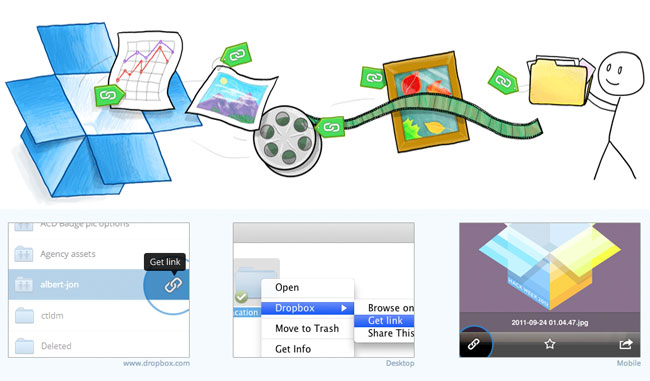I’m personally a fan of Dropbox and have been using the Android app on my Galaxy Nexus for a while now. The main reason I like to use it is that it will automatically sync all my pictures to my Dropbox account, and should anything happen to my phone, I know my pictures are safely sync’d to the ‘cloud’.
Anyway, Dropbox CEO Drew Houston and Product Manager Ivan Kirigin have today announced that the new Links feature that was demonstrated to the folk over at TechCrunch last week is now live for all users to take advantage of. The Link feature will now allow Dropbox users to easily share files and or folders with friends or work colleagues whether they use Dropbox or not.
So, to start using the new link feature, simply login to your Dropbox account and on the file or folder you wish to share, simply click “Get Link”. This will then generate a unique URL which you can then pass on to the person you want to share your data with. You’ll also be able to easily generate links while using Dropbox for mobile – simply touch the link icon which appears in the bottom left hand corner of the app.
Dropbox explains:
“Now you can make links to files or folders in your Dropbox. Quickly share your photos, docs, and videos with friends and colleagues — even if they don’t have Dropbox!
When you create a link, your photos, videos, and even documents are displayed in a gorgeous full-browser view. Your friends and family can simply follow your links to view photos and instantly watch home videos online. Even your presentations look great without anyone having to download and open them separately.”
I’m going to give this a go now and see how well if works. If you’re a Dropbox user let us know what you think about this new feature by leaving a comment below or via our @Gadget_Helpline Twitter page or Official Facebook group.