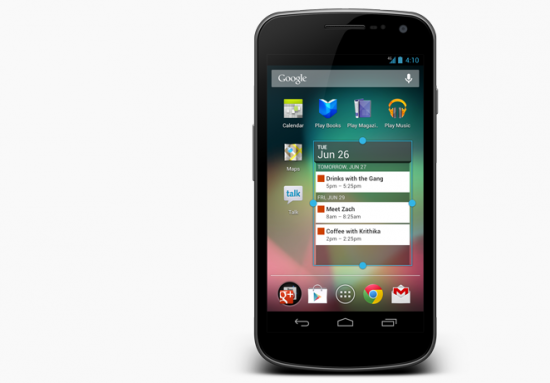[tab name=’News’]
As it has done year on year, Google has revealed a new update to its Android mobile operating system at this year’s I/O Developer’s Conference.
We had a big clue yesterday when a giant Android robot statue filled with Jelly Beans was delivered to Google HQ in Mountain View, California, and unsurprisingly today the company revealed Android 4.1, also known as Jelly Bean.
Following on from Ice Cream Sandwich and continuing with Google’s sweet-toothed naming trend, Jelly Bean is more of an evolution of the current Android 4.0 that a complete overhaul as we saw after Gingerbread. Speed, smoothness and simplicity are Google’s main areas of improvement.
Fast and Smooth
Google describes Jelly Bean as having “buttery graphics and silky transitions”, and it shows. Flicking between homescreens, opening, closing and switching between apps all seem especially fluid from what we’ve seen.
Jelly Bean cleverly accelerates the processor of your device as soon as you touch the screen in order to make things fast and smooth, then instantly dials it down to save battery when you’re not using the screen.
Improved Notifications
The drag down notification bar in Android gets a work out with 4.1. You can now expand notifications to read the start of a text, email or calendar appointment, and then snooze or dismiss it. You’ll also be able to email groups and make calls from inside the notification bar.
Smarter Widgets
Thankfully Google has taken a note from Apple, in that when placing widgets on your homescreen the other icons and widgets will automatically move out of the way. If a widget is too big for the page you’re trying to place it on, it’ll automatically resize to fit in, rather than just disappearing.
Improved Keyboard
Google claims the keyboard is smarter in Jelly Bean, with improved and more expansive dictionaries. The keyboard itself looks the same as in ICS, but it will adapt to your use of a language over time in order to work perfectly for you. It’ll pre-empt what you’re writing and offer suggestions in a bar above the keyboard as well, similarly to Swype. Voice dictation also now works offline, so you don’t need any sort of data connection to use the feature.
Better Accessibility for Poorly Sighted Users
Google wants even the blind to enjoy using their software, so in Jelly Bean they’ve improved accessibility greatly. Special touch and swipe gestures combine with voice guidance from your device’s speaker will make navigating the device much easier. You’ll even be able to plug in an external braille input and output device via the USB port on your device.
Android Beam for Photo and Video
Google’s Android Beam feature for NFC capable devices will be able to transfer photos and videos quickly with Jelly Bean, on top of the web address and video sharing options it already had. You’ll also be able to use Android Beam to immediately connect to other NFC devices.
Chrome
Quite simply, with Android Jelly Bean, Google’s Chrome will be the default web browser. While it’s still a beta download for other devices, Google wants us to use it as standard on Jelly Bean devices – and so we should, it’s great.
Launching July
Google will update the Samsung Galaxy Nexus and Nexus S phones to Android 4.1 in July, along with the Motorola Xoom, which makes the cut presumably thanks to Google’s buyout of Moto.
No other manufacturers have confirmed they will be updating any current devices to Jelly Bean, although Google will give them the tools they need to get the update on their phones in July. Stay tuned for updates on which devices will update as we hear it!
Let us know your thoughts on our comments below or via our @Gadget_Helpline Twitter page or Official Facebook group.
[/tab]
[end_tabset]