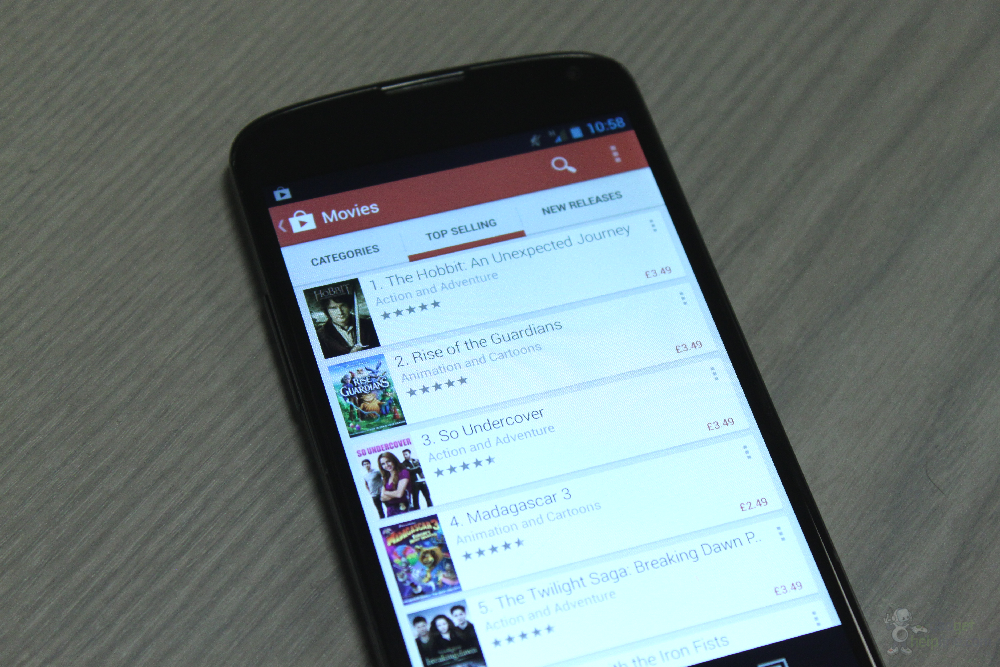Google’s brand new look Play Store looks pretty snazzy, right? Bet you want it, don’t you? Well, Google says it will be with you on your Android phone or tablet within a couple of weeks, but why wait when you can download it right now.
It’s actually pretty easy to get the Play Store redesign – no rooting required, no extracting, connecting to a PC or messing around with files and all that stuff. Simply download the new software on your phone and install it.
Firstly you’ll need to make sure the ‘Unknown sources’ option is enabled. Where the setting is can vary on some Android devices, but follow these steps and you’ll find it;
- Open the Settings app
- Tap on Security
- Tick the box next to Unknown sources
- Confirm that you wish to do this when prompted
Now that you’ve done that you’ll be able to install apps from outside the Play Store. Simply follow this link when in the browser of your mobile device, or manually enter this address into the address bar of your browser: http://tinyurl.com/dyjj77l.
Download the file, then open it from the Downloads app on your device and follow the onscreen instructions to install. You’ll now have the latest version of the Play Store!