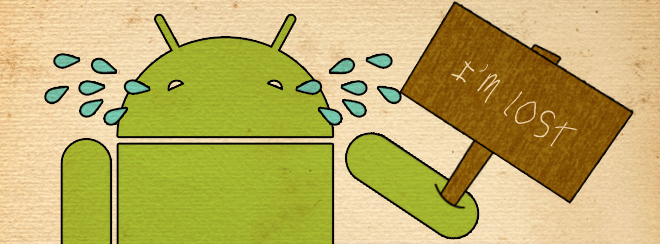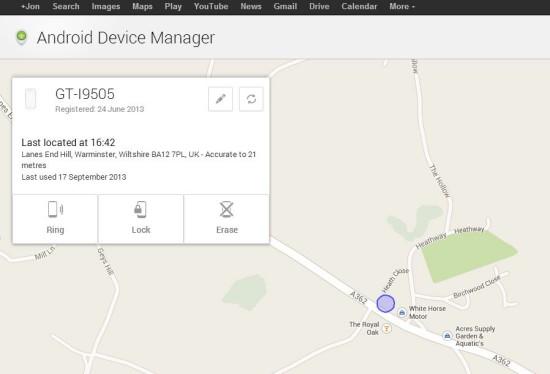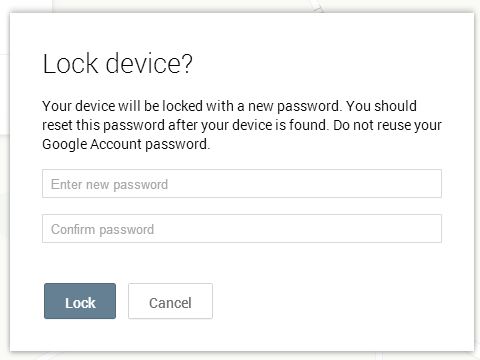In this modern day of gadgets, almost everyone has a tablet or smartphone device filled to the brim with personal information in apps and data. That’s why when a smartphone or tablet is lost it’s pretty serious stuff and a matter of urgency to try and find it and limit the loss or misuse of your data.
Luckily for those using the Android operating system for smartphones and tablets, Google has recently launched an excellent Android Device Manager website and app which allows users to track and access their Android device if it should become lost, misplaced or stolen.
The Android Device Manager service allows users to remotely access their Android running device and then see where it is in the world using GPS data and Google Maps. Whether it’s under your sofa or in someone else’s pocket, you can see where your device is on the nice and familiar Google Maps layout, either on a PC using the website or on another Android device with the Android Device Manager app.
From there onwards users can then remotely password lock a device to prevent others from accessing it, make the device ring in order to help locate a misplaced phone, and if all else fails you can also erase all of the data in order to secure your personal information.
To do this, simply log on to: www.google.com/android/devicemanager
From here you will need to log in to your registered Google account (the one you set up with the Android phone/tablet) and you will then see options for your device:
- Ring – Selecting this will make your device ring wherever it is, provided it has a mobile signal, and the ringing will only stop when a button is pressed on the device.
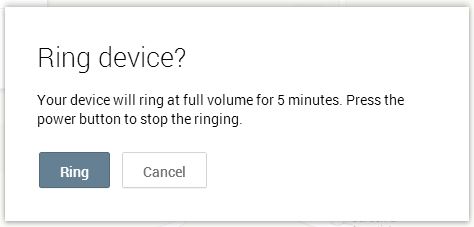
- Lock – This will allow users to lock their device with a new password. The tablet or phone will then lock and will only be accessible by using the new password.
- Erase – This will perform a factory reset on your device and will thus erase all your personal data from the handset. Google does say that they may not be able to wipe the content of the SD card in your device, so be warned!
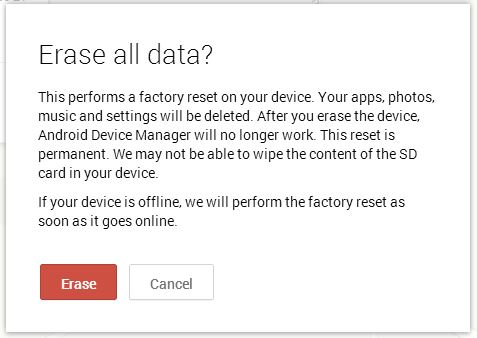
So that’s how you can manage your lost or stolen Android phone without even touching the device. It’s a good idea to test out the feature beforehand (NOT THE ERASE!) to make sure you have your phone or tablet connected to the correct Google account, which is vital for this service to work properly.
If it does turn out that your handset is lost for good, then the next step is to contact your mobile network and get the handset blacklisted too, so that whoever finds it can’t run up a huge bill in calls, texts and mobile data for you.