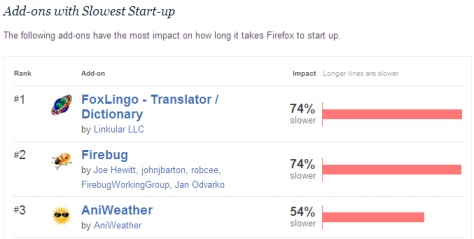Mozilla has published a list which names and shames developers whose clunky add-ons are affecting the performance of its Firefox web browser (recently launched in its 4th version) – and it’s quite a list, including no less than 50 dawdling downloads.
A weekly performance check on the 100 most-used Firefox apps and tack-on toolbars is set to separate poorly performing plug-ins and troublesome third-party software to put them in a kind of backwards leaderboard featuring the top 10 must-avoid add-ons and the ones that make the Mozilla internet browser so sluggishly slow.
At the top of the list right now is language translation add-on FoxLingo, which is reported to make web-surfing through the Mozilla browser up to 74% slower than the expected run speed. Others dragging down the browser are the over-ambitiously titled Download Helper and FastestFox. That’s a massive slow-down, and could explain why your Firefox often just chugs along or refuses to boot up entirely.
Mozilla is on the case however, covering both angles. Firstly approaching add-on developers and providing speed and efficiency testing, and also beginning work on further ways for Firefoxers to customize their add-on settings or opt not to install certain parts of bundled software downloads – those instances where you would, for example, download a worthwhile app but also receive something like a toolbar upgrade or similar trash that you really don’t need or want.
The useful list compiled by Mozilla details the add-ons by name, developer and includes a graphic of how much slower the software makes your browsing and start-up speed. Firefox users can check out the list of offending add-ons for themselves now on the Mozilla website.
You can share your comments and thoughts on this or any of our other blog articles at the official Gadget Helpline Facebook Page!