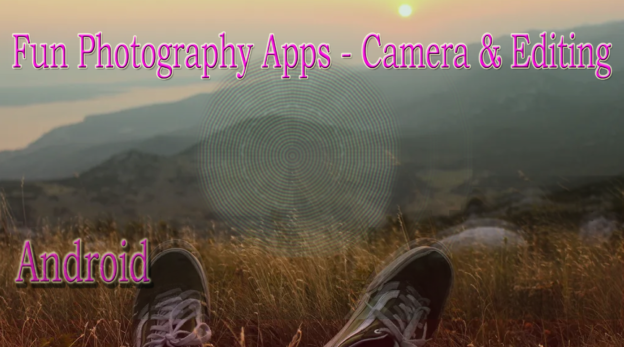Photography apps for your Android, so many to choose from and only the reviews to go by? If that’s the case then carry on reading. We have looked at a few apps with a couple of rules in mind.
Firstly, no ads, secondly they have to be free, lastly they should not need a rooted device. Nice and easy rules to remember.
Both camera apps and editing software generally need access to your storage. The camera will, of course, require use of your camera, and the microphone. This will only be asked when you choose a function that requires them.
The actual camera app that loads for each shot can be defaulted to another.
Your camera app is a stock app, designed, usually, by the manufacturer. Most androids will have the Google camera app installed. There are others out there though. Some have a lot more features too. It really does depend on how you feel about the images you currently take.
Another way to look at it, before digital photography there was analogue. A lot of the time photographers would have more than one camera depending on the shots requirements at the time of taking. With the digital age and smartphones we can choose different cameras yet the phone stays the same. It is only the app that changes. Obviously some devices have better camera components such as wide angle lenses or extra depth lenses.
Photography Apps (Camera & Editing)
All apps were tested on a Oneplus 3 running stock OxygenOS.
Camera
Open Camera is an opensource project. We found it to take good photos. The image seemed to hold steadier with this app than the stock camera too. The only issue we found is that the app seems to crash sometimes for no reason. It is also a little more power hungry than the stock app.
Camera MX is something else entirely. Although the app is free it does have in app purchases. These purchasable additions do seem fairly priced and are actually useful. You can also gain some of the features free by doing actions. Actions like leaving a rating on the Play store.
As with Open Camera, this app is much more power hungry than the stock version. Some of the free effects already in the app are close to mind blowing. If you have the time and inclination we recommend checking out the kaleidoscope filter. It is incredible.
Image Editing
Photography is not all about the camera app. If you enjoy editing images then we have included a couple of image editing apps to try out too.
First of these is Snapseed.
Snapseed is owned by Google. It is free to use and has a lot of features, some require higher levels of competence to use. Not really an issue though, worst thing you could do is make a bad edit. The original image will still be available to try again. You can save your edit as a copy of the original or as a new file.
Second image editor is Prisma.
Prisma offers a more psychedelic alteration of your image. There are many filters to choose from, but, the options are a lot less compared to Snapseed. It really does depend on what look you are after.
We could go on forever trying out different photography apps; a multitude of them on the Play store. With that in mind always do your research before you tap install. Read the reviews and check the permissions. Have fun with the apps!
For other app and phone related information, check out Gadgethelpline.