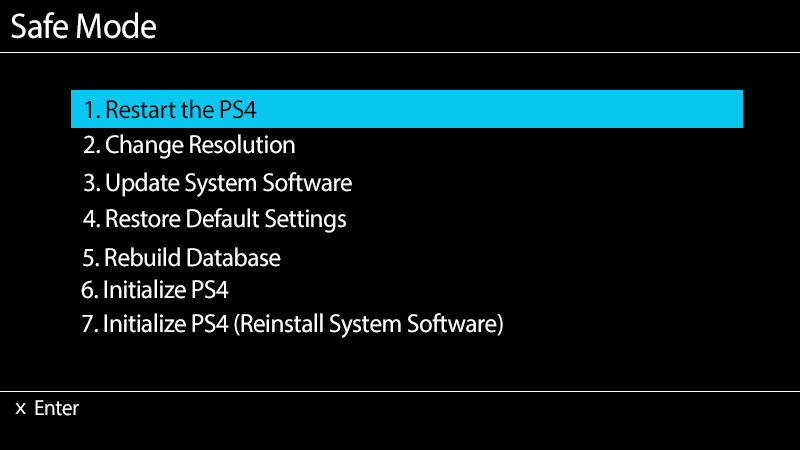The PS4 has a unique feature that will help users counter any software issues when updating their next generation consoles, A Safe mode and Software re-install option.
So if you are experiencing an issue with a recently (or older software) on the Playstation 4 you can simply re-install the software back on the console, with the following instructions.
- Firstly power off your console, using either the power button or by removing the power source.
- To turn on the PS4 into Safe mode, Press and Hold down the power button on the front of the PS4, until the console beeps twice (once immediately, then another after a few seconds of holding)
- Connect your Dual Shock remote via USB cable.
- Press the PS button on the controller to pair devices.
The console will now be in Safe Mode
- Go to option “3. Update System Software” and press X
- You will be asked to select between “Update from USB Storage”, “Update from Disc” or “Update Using Internet”.
- Select the Update Using Internet.
- The PS4 will now go online to find the latest Software (in this case v2.00) and re-install it on your console.
This may fix any smaller issues with the Consoles latest software.
That’s it, if this still does not work, then you may need to rebuild the PS4’s database which will check and reset the Console for any internal issues and corruption and will hopefully fix it.