
Social networking sites such as Facebook and Twitter are becoming more aware with the security risks their sites bring, and have to take steps to keep their users safe. Facebook recently introduced the option to browse their site using a secure HTTPS connection, and now microblogging site Twitter have done the same.
Major security firm Sophos are urging Twitter users to make the switch to HTTPS as soon as possible, warning of vulnerabilities such as ‘Sidejacking’ if users continue to use the unsecure connection to the site. Sidejacking is a process whereby somebody using the same network could obtain your Twitter Session Code fairly easily, and use it to gain access to your account.
Sophos’ Paul Duckling is promoting the new setting; “Twitter’s new security option means that once you have logged in, all of your interaction with Twitter is encrypted automatically”. He goes on to say “If you don’t use HTTPS, imposters who listen in to your Twitter traffic can obtain what’s called your session key – a secret code which identifies you for as long as you’re logged in. This means that they can impersonate you, posting any old tweets on behalf of you or your company.”
Fortunately for Twitter users, the setting is a bit easier to find and activate compared to the rigmarole you face when trying to do the same on Facebook. We’ve put together a simple guide with a few snapshots to get you there though, just in case.
Once you’re logged in to your Twitter account, go over to the top right corner where you’ll find your Twitter username. Click the drop down arrow next your username to find a Settings option in the drop down box, click it.
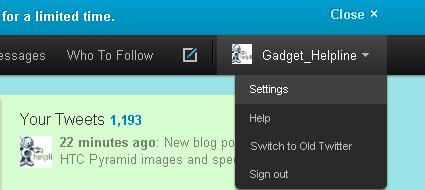
Scroll right down to the bottom of the Settings list and you’ll see the option to ‘Always use HTTPS’. Put a tick in the box and click Save, you’ll then be prompted to enter your Twitter login password to confirm. That’s it!
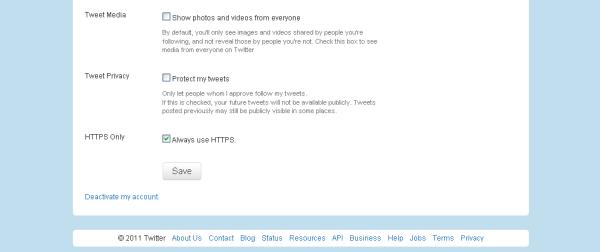
It’s so simple to do and keeps your Twitter browsing safe and secure wherever you are, even if you’re using a Public Hotspot such as in an Airport or Coffee Shop. Do it now!