Announcing software updates by Facebook seems to be the way to do things these days; Motorola did it yesterday with the Defy, and now Acer are getting in on the action, announcing that Android 3.1 will be coming to the Iconia Tab A500 on July 5th.
The announcement was made via Acer’s German Facebook page, and if you excuse our rough Deutsch, we’ll translate it for you:
“Dear Iconia Tab A500 owners, we are pleased to announce that the eagerly-awaited update is imminent – Android Honeycomb 3.1! The update cycle will begin on 5 July and work via OTA (over the air), and will automatically appear on your A500. Thanks for your patience! Your Acer Germany Team”
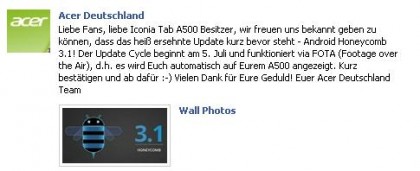
So there we have it! Although no other European Acer pages have confirmed the update, we’d say this is pretty concrete evidence for Android 3.1 coming to the A500. We have to say though; we’ve been expecting to get our A500 tablet updated around about now, after Acer announced the update process would begin this month.
Android Honeycomb 3.1 was announced at this year’s Google I/O event and adds some new features as well as performance improvements to tablet devices. The update will allow users to resize their homepage widgets to suit their preferences, the best example of which we’ve seen is resizing the Gmail Inbox widget to show more emails and save scrolling.
Also included in Android 3.1 is USB Host support, meaning you’ll be able to plug regular USB 2.0 devices such as mice, keyboards and even games console controllers into your tablet and use them like you would with a PC. We can’t wait to plug in a games controller and play some games on our A500!
As Acer has said in their Facebook post, the update is over-the-air and you should get an automatic message notifying when it’s ready. Provided you’re connected to a Wi-Fi network, hit update and enjoy Honeycomb 3.1.
Do you have an Acer Iconia Tab A500? What do you think of it? Let us know your thoughts by leaving a comment, or tweet it to us @Gadget_Helpline.
Via: Acer DE Facebook
