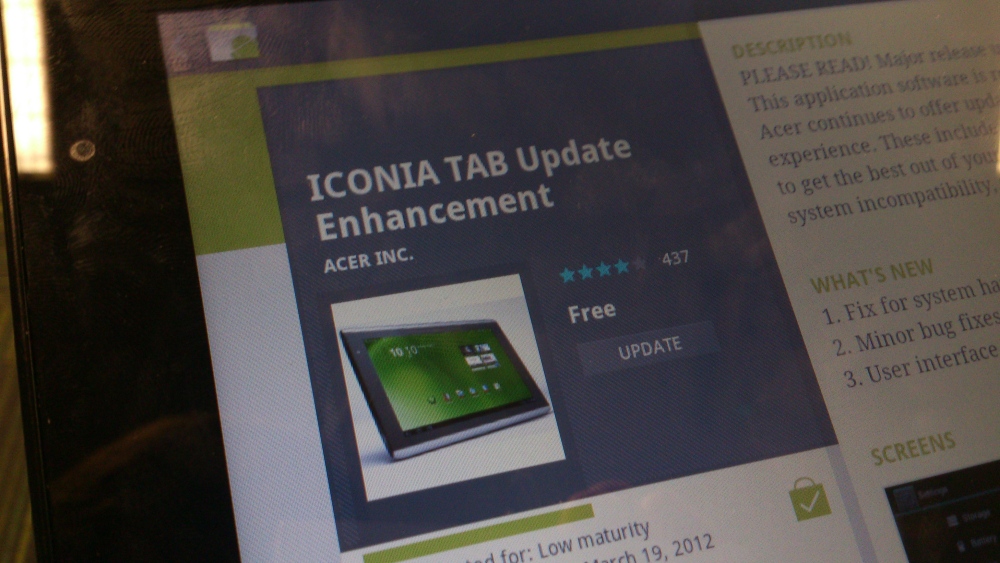[tab name=’News’]
Acer’s first Honeycomb tablet, better known as the Iconia Tab A500, is finally moving into the new era of Android. The coveted ‘Ice Cream Sandwich’ update is now finding its way to most A500 owners around the world, but if you’re having trouble finding it then fear not.
To help you on your way to Android 4.0 Acer has updated its little-known ICONIA TAB Update Enhancement app, which you’ll find if you head into the Play Store and tap ‘My Apps’.
Once the app is installed you won’t find it along with the likes of the Browser and Angry Birds, because it’s a hidden system service that helps your tablet find updates.
As long as you’re connected to a Wi-Fi network with over 50% of charge in your battery you should be good to go hunting for the Ice Cream Sandwich update now. To tell your tablet to find the update, simply follow these steps:
Settings > About Tablet > System Update > Check now
Follow the onscreen instructions once your tablet has found the update and you should see the latest operating system within a couple of minutes.
The A500 and 3G-equipped A501 Iconia Tabs now join their smaller cousins, the A100 and A101, which both started receiving the Android 4.0 update a little over a week ago. The software is identical on both devices as you might have expected, with the standard changes to the settings menu, widget and apps menu and the new-look camera app. Acer has brought some extra value with a few new apps, but there’s nothing to be shouting from the rooftops about.
If you’ve got the Iconia Tab A500 then why not grab it and check for updates – the new software will improve the overall experience of your device, making it smoother and faster to use. Try it and let us know what you think.
Let us know your thoughts on our comments below or via our @Gadget_Helpline Twitter page or Official Facebook group.
[/tab]
[end_tabset]