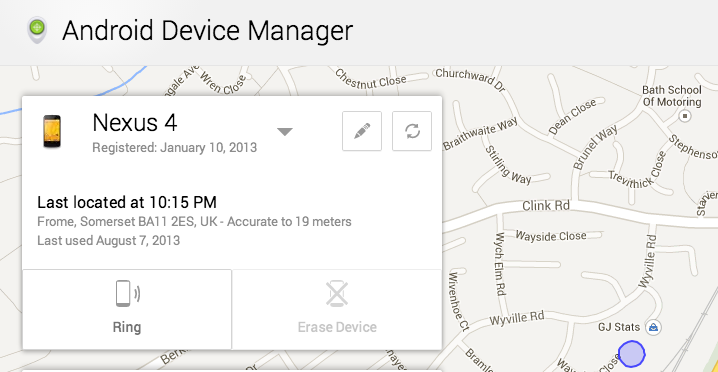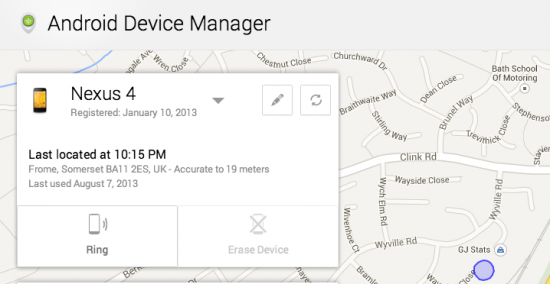Remember just the other day, how we were telling you about this cool new feature Google had come up with which helps you track down your lost Android phone? Well, that feature – Android Device Manager – is now available.
If you’ve been itching to track down that misplaced, lost or stolen smartphone since Google’s little announcement the other day, the good news is that you can now head to https://www.google.com/android/devicemanager and log in with your Google account to get started.
Google’s equivalent to Apple’s ‘Find My iPhone’ feature is pretty simple and straightforward, although you may have to change some settings on your device first. You’ll need GPS or Location Services enabled of course, otherwise Google doesn’t actually know where your phone is.
You’ll also need to set up the Erase Device feature. Android Device Manager prompts you to enable these settings within the Google Settings app on your Android device. To make this easier you have the option to send a notification to your device, which then links you straight to the relevant settings on your phone, which is a nice touch.
Once you’ve got that done you’re ready to rock and roll. The ring feature will no doubt come in very handy for those who are always losing their phones in their own house – some of us often even in the same room – as it causes your phone to ring on full volume for 5 minutes straight, or until you find your phone and press the power button to shut it up.
Should things become more serious you can remotely wipe your phone, removing all private data from it within about a minute or so. Then of course you have the map, which gives a pretty accurate location for your device based on GPS and whether it’s connected to mobile networks.
We’ve checked and it seems that the Android app isn’t yet available, so for the meantime you’ll need to log in on the Device Manager site to do your phone tracking.