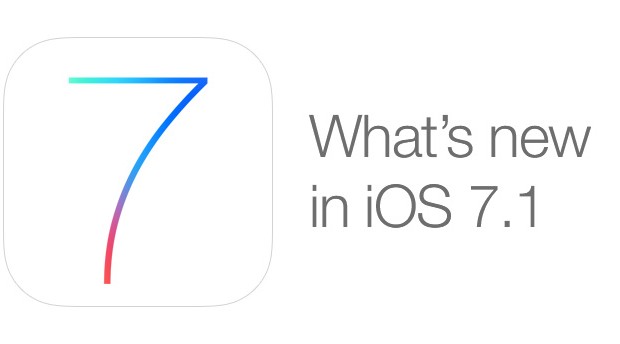Since its launch earlier this week, I’ve enjoyed plenty of time playing around with Apple’s new iOS 7.1 update on the iPhone 5S, iPhone 5 and the 4S. There are a number of improvements and new features but the first thing to note is that it is an improvement on its predecessor.
The 5S is noticeably faster when compared to a 5S running iOS 7.0.6 and it’s a vast improvement for the 5 and 4S too – to the extent that I was actually surprised and impressed by the speed on my iPhone 4S after running the update.
Speed improvements aside, hands down the best news to come of iOS 7.1 is that I am yet to see a black screen with the Apple logo. After iOS 7 launched I would often find myself sitting and watching the Apple boot logo, waiting for my phone to reboot, but Apple has thankfully fixed this issue now – 3 months later than originally planned, but fixed at last!
CarPlay is the standout feature with 7.1; a new standard for in-car iPhone usage. The idea is that you sync your iPhone with the dashboard of a car featuring CarPlay technology, to allow hands-free calling, messaging, navigation and Siri dictation. It sounds useful (if a little distracting while driving) but we are yet to test this out as we are not fortunate enough to own a Ferrari, and none of us have a Mercedes or a Volvo. In due course Apple expects there to be more compatible vehicles, as many more manufacturers get on board with the new standard of in-car iPhone usage. When I get a Ferrari I will be sure to write a review.
Siri now has a more natural sounding voice and is so much better in iOS 7.1 – I can now stop using it in French Canadian mode just so that the voice is less grinding. A new option to hold the home button down in order to dictate how long Siri listens to you before interjecting is neat, especially when you’re in a busy place where Siri would usually keep going and going. It’s also a great feature when you have a more long-winded question you don’t want Siri to interrupt before you’ve finished what you need to say.
Other than these main points, the majority of changes in iOS 7.1 are subtle and you probably won’t notice them unless you really go looking for them. For example, the more legible, bolder keyboard font or the use of circular on-screen buttons instead of sliders to answer calls and power off – all nice touches, but very subtle ones.
Apple has also made improvements to TouchID on the iPhone 5S but it is still by no means perfect. If you’re having the same issues as me (in that it does not recognise your fingerprint) I would suggest configuring the fingerprint scanner again by going through Settings > Touch ID and Passcode once you have done the update. By doing this again I improved the success rate with my finger print scanner but it is by no means a guaranteed solution.
For a full list of what the iOS 7.1 update includes take a look here.