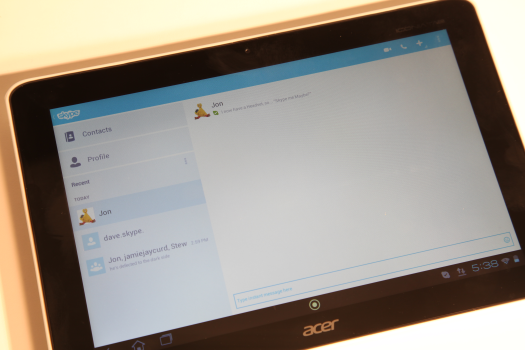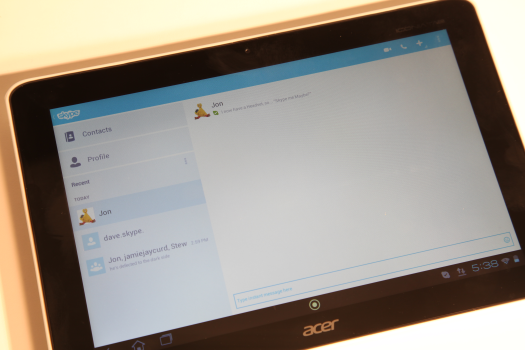Microsoft has released a new and much improved version of its Skype app for Android devices, taking the version number up to 3.0.
Just as Google has launched the new super-high resolution Nexus 10 tablet, the Skype update brings in a redesigned interface to better suit tablet devices and improved quality for bigger screens. Whereas before you’d have to rely on hitting the back key to leave a chat or call to view contacts and other information, the screen is now split into two, allowing you to chat and view information at the same time.
Around two thirds of the screen is dominated by a video or IM chat, while a neat column on the left hand side displays everything from your contacts list to your recent chats and your own Skype profile. We’ve had a quick play with the app and we have to say it’s far, far easier to navigate, with stuff exactly where you’d expect it to be and not several screen taps away.
Additionally, the blue Skype bar that sits at the top of the screen contains contextual options which will change to reflect where you are in the app – options to initiate a video or voice call will be displayed when in an IM conversation, for example.
Microsoft has also started rolling its Messenger service into Skype with the new update. We revealed not so long ago that it would be closing Messenger and migrating users to Skype, and in the new version of Skype for Android you’ll be able to log in using your Microsoft account. By logging in, your existing Messenger and Windows contacts will be automatically added to your Skype contacts, which is a nice touch.
Overall call quality has also received a bump, with Skype’s improved SILK audio codec implemented to give a much better sound quality in both video and voice calls.
Skype 3.0 is now available to download or update for free from the Play Store on tablets and smartphones.
Let us know your thoughts on our comments below or via our @Gadget_Helpline Twitter page or Official Facebook group.