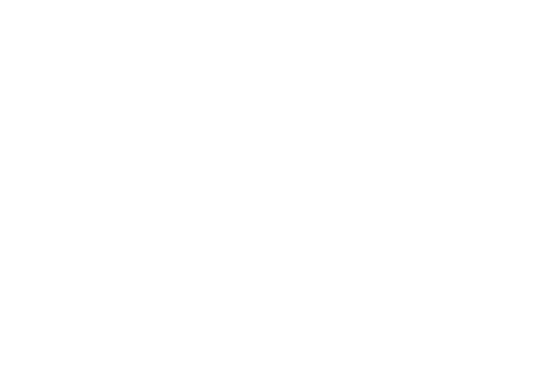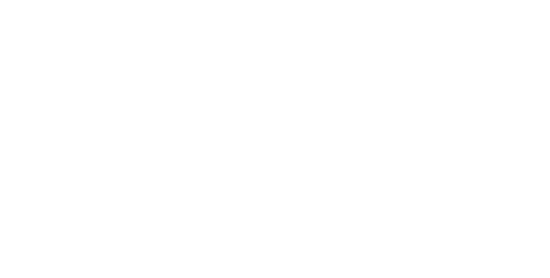Microsoft are not renowned for big announcements exploding in their faces when released though it has been known to happen. The most famous that comes to mind for me was Bill Gates unveiling Windows 98 to a Blue screen of Death, he took it well of course and laughed it off.
Unfortunately, for many pc users, finding how to fix these kinds of issues is not exactly straightforward.
Recently Microsoft decided that they would be upgrading all windows 10 users with the Windows 10 Anniversary Update, sounds great but, users are reporting that upgrading with the anniversary patch has rendered their pc unusable.
There is an extensive post on Reddit explaining the problem; the update is installing fine until the users restart their pc’s…
…
.
Yep, you’ve guessed it, nothing happens.
Multiple users have reported that their PC’s are hanging upon restart, sometimes, the input devices (mouse/keyboard etc) lose connection and will not work as well. Not only this, but, it may allow also input from the mouse/keyboard and not respond!
Apparently, disabling Secure Boot will vanquish the problem whilst others have reported laborious workarounds.
Microsoft listened to the people complaining via social media and responded in the perfect fashion that we have all come to know and love from tech support:
Take it off and put it on again!
So there it is, if you want to fix this seemingly unrepairable issue then a clean install of windows will sort you right out.
Obviously for those with input issues and one pc this may not be the easiest thing to do in which case Microsoft are pointing them to USB Media creation tools.
For more tips and advice, or help resolving a specific technical problem the Gadget Helpline team is on hand to help. Check out the perks of signing up to the Gadget Helpline support scheme – Join Our Club!