Phones are almost the backbone of most peoples lives nowadays. We use them for everything we can think of, after all you paid for it so why not? They really are useful devices to have.
With this reliance, the worst thing that can happen is a lost phone at an important moment. For example, you wake up late, only have a finite amount of minutes to get everything done and get to work on time. If you are lucky then you have a partner that generally keeps track of these things, or at least be able to ring the missing device, if not then your stress levels are about to rise.
Fear not though!
Here at The Gadgethelpline we try to think of everything to give you smooth sailing in the digital age.
So, time to breathe for a moment, collect yourself, and, if you follow the simple steps below, you should be reunited with your beloved device in no time.
Android Devices:
If you have an Android then you can use Google Device Manager from another device, such as your PC/Laptop or tablet, to send an alert to the phone. This tool bypasses your phone’s silent mode. The phone will then ring until you locate it.
- Sign in to your Google Account on android.com/devicemanager.
- If you have more than one device, click the arrow next to the device name to select a different device.
- Select any of the following options in the top left corner of the screen:
- Ring: Rings your device at full volume for 5 minutes – even if it’s set to silent or vibrate.
- Lock: Locks your device with a new password.
- Erase: Permanently deletes all of your data.
iPhone devices:
If you are an iPhone user there is a similar method you can perform by logging into iCloud on another device and then select the ‘Find My Phone’ option. You can then select which sound it will play even when on silence.
For any and all other tips gadget related we do our best to help at The Gadgethelpline.com
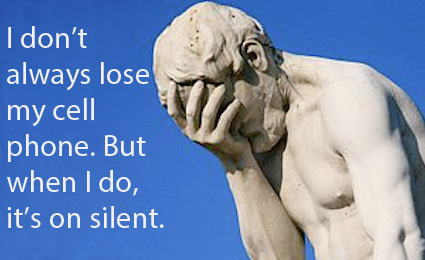
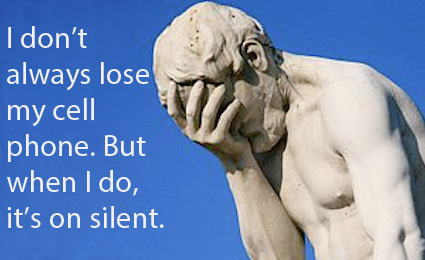
Comments
2 responses to “Lost Phone On Silent Mode? How To Find It!”
What if you haven’t activated ‘Find My iPhone’?
I think your best bet is to contact Apple, if you have the box it should have the IMEI on it which can help.
https://support.apple.com/kb/PH2700?locale=en_US