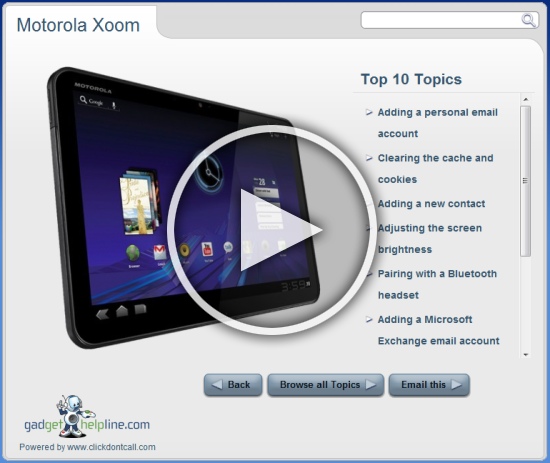[tab name=’News’]
Whether you’ve been deliberating, getting a Motorola Xoom tablet device or you already own one and need some help on using the device, we at Gadget Helpline are here to help. We have just launched an interactive online manual on everything you could possibly want to know about the Android 3.2 Honeycomb running tablet the Motorola Xoom.
The comprehensive interactive user manual takes you through some of the key features of the Motorola Xoom with full step by step instruction and a full view of the device being used including information pressed and the screen displayed when using the interactive guide.
Click the image below to launch the interactive guide:
The guide features a collection of the top 10 topics on each device plus a further list of step by step guides to several issues and usage features of the device including Bluetooth, Call Settings, Contacts, Security and even Internet and Wi-Fi Setup.
The Motorola Xoom guide features topics on:
- Pairing with a Bluetooth Headset
- Turn Data Roaming On or Off
- Changing the Screen Timeout Duration
- Clearing the Cache and Cookies on a browser
- Adding a Microsoft Exchange Account
- Using your Xoom as a portable Wi-Fi Hotspot
- Determining Software Version
Plus many more.
For more interactive user manuals for all your mobile and smartphone needs click here>>
You can also check out our “Compare Phone Prices” tool for the best Contract, Pay As You Go and SIM free deals by clicking the tab above.
Let us know your thoughts on our comments below or via our @Gadget_Helpline Twitter page or Official Facebook group.
[/tab]
[tab name=’Compare Phone Prices’]
[/tab]
[end_tabset]