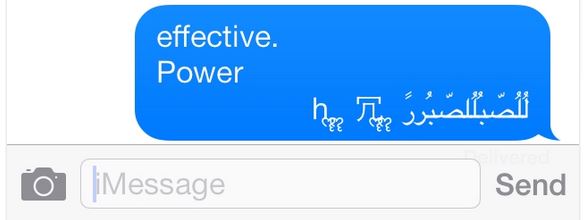Category: Gadget Tips
-

Getting No Sound From Your Xbox One? No Problem!
An issue we come up against from time to time at the Gadget Helpline is no sound coming from an Xbox One after first setting it up. Everything is connected by the book with one end of the HDMI lead firmly fixed into the console, the other into the TV. You have the dashboard or…
-

How To Use Your Smartphone as a PS4 Wireless Keyboard
Did you know you can make messaging and typing on your PS4 much easier by putting down your controller and using your smartphone as a wireless keyboard? All you need is an iPhone or Android handset with the PlayStation App installed. You can grab the app now from the Play Store for Android or the…
-

How Long Does It Take to Download an Xbox One Game?
At the Gadget Helpline we receive quite a few calls from frustrated Xbox One gamers who are desperately waiting to play their latest digital purchase but are experiencing a seemingly endless wait for the game download to complete. There are various factors which can affect download times including your network connection speed and the status…
-

Missing CBS Action on Freesat ? Here’s how to get it back!
We’ve been informed by a number of Freesat set top box users that some channels around 137, 138 and 139 – including cult favourite CBS Action – have gone A.W.O.L in the past few days. But fear not – these channels have not been beamed away for good and can be restored by simply resetting your box…
-

5 Ways to Improve Your Mobile Phone and Tablet’s Battery Life!
The one problem shared by all mobile phones is that at one time or another, we’re faced with the dreaded ‘low battery’ beep before our link to all our friends and family completely dies at an inappropriate time. No matter what handset you have, there are simple things you can do to extend the battery…
-
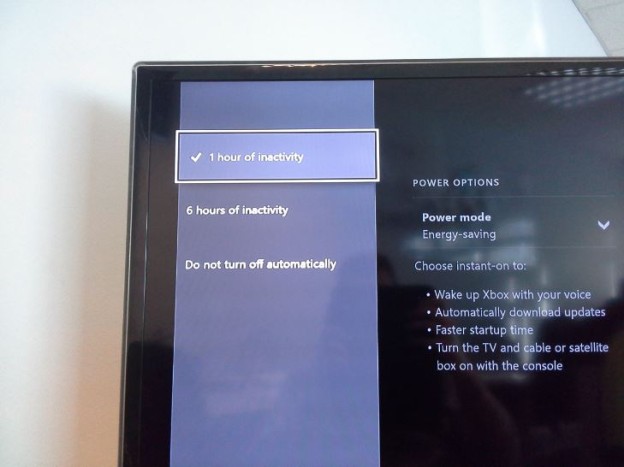
How To: Change Power Off Time on Inactive Xbox One
Did you know that the power off time on the Xbox One console can be adjusted, so the console will only fully turn off after a period of inactivity which you can choose for yourself?